Portfolio plugin
October CMS plugin with dynamic category filtering and modal dialogs for showcasing project collections.

Overview
Portfolio is a custom October CMS plugin I developed to create interactive, visually stunning portfolio lists with a Masonry layout. This project originated while working on the PPC Pool Services website, which required a dynamic "Projects" section to showcase service-specific galleries. Since no existing plugins met the requirements, I took the initiative to design and build Portfolio from scratch.
Many portfolio plugins lack features like dynamic filtering and detailed photo descriptions, often requiring cumbersome workarounds. Portfolio addresses these challenges by offering:
- AJAX-powered updates: Instantly refresh the list based on category selection without reloading the page
- Interactive modal dialogs: Provide rich descriptions for each item in a sleek popup format
- Customizable layouts: Allow businesses to tailor designs to their needs
Disclaimer
This plugin uses AJAX for dynamically updating content, which may not be fully SEO-friendly. As a result, this implementation is best suited for websites prioritizing user experience and interactivity over organic search engine visibility.
Key features
- Dynamic category filters: Organize and explore projects by category with no page reloads
- Interactive modal dialogs: Click on projects to view detailed descriptions in a popup
- Masonry layout: Pinterest-inspired design with ragged bottoms for a polished look
- Customization options: Adjust column count, spacing, colors, and more
- Loading indicators: Inform users during AJAX requests for better interactivity
- Responsive design: Optimized for all devices, ensuring galleries look great everywhere
Visuals
Masonry layout
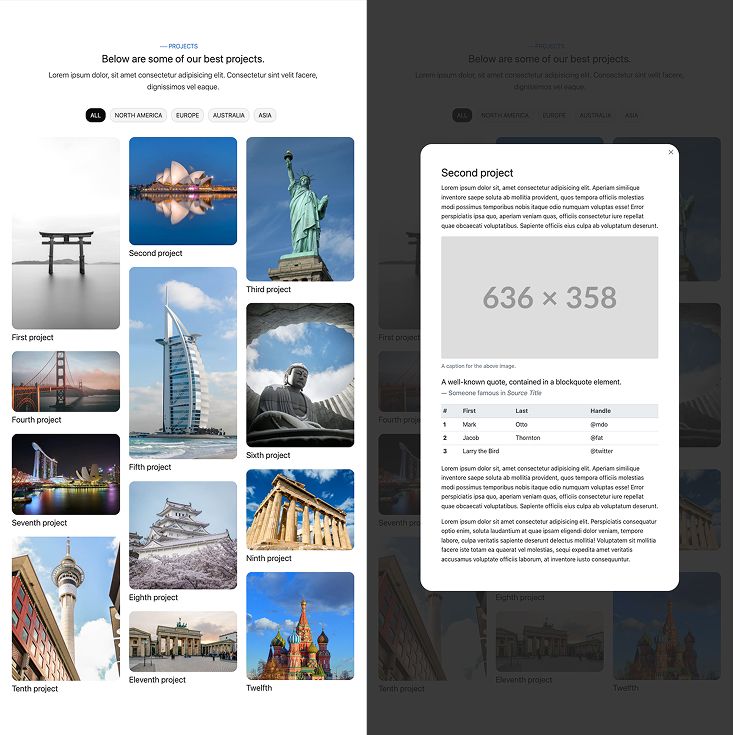 Dynamic portfolio list with instant category filtering and a modern masonry layout. Rich project details displayed in an elegant modal popup.
Dynamic portfolio list with instant category filtering and a modern masonry layout. Rich project details displayed in an elegant modal popup.
Single project edit screen
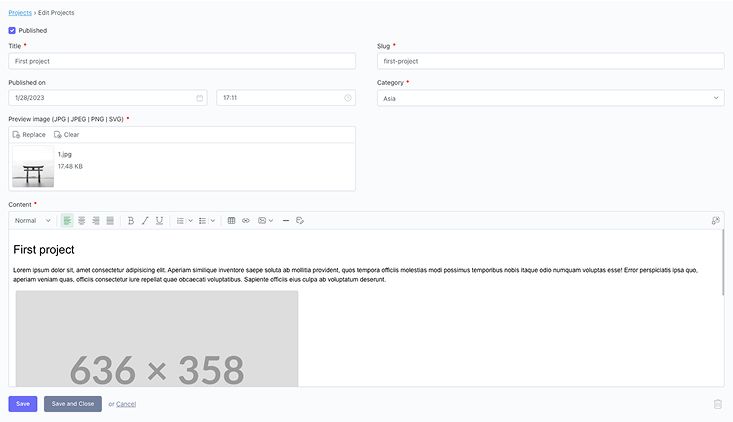 Backend form for editing individual project details.
Backend form for editing individual project details.
Projects management screen
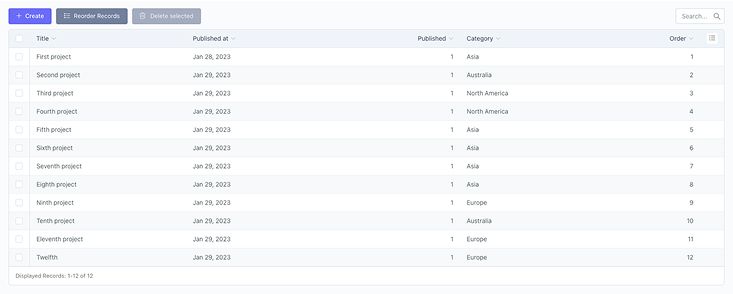 Dashboard for searching, ordering, and managing all projects.
Dashboard for searching, ordering, and managing all projects.
"Portfolio List" component
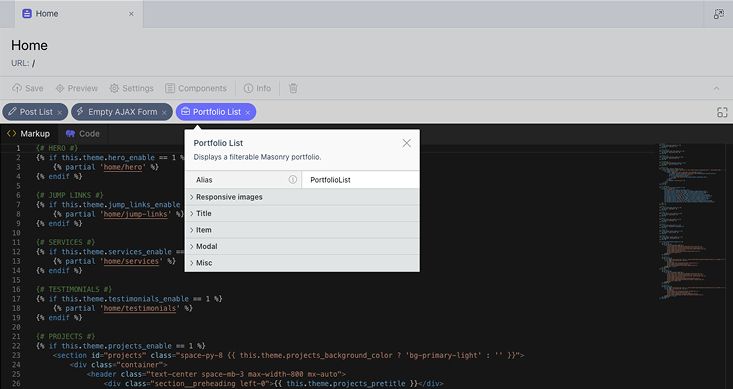 "Portfolio List" component offering extensive layout and display customization.
"Portfolio List" component offering extensive layout and display customization.
Responsive design
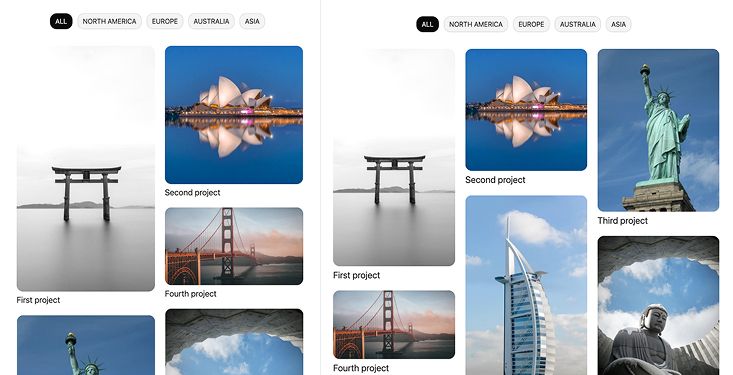 Portfolio adapts seamlessly across all devices for an optimal user experience.
Portfolio adapts seamlessly across all devices for an optimal user experience.
Conclusion
Building the Portfolio plugin was a rewarding and insightful experience. Faced with the absence of existing plugins that met the specific requirements for PPC Pool Services, I seized the opportunity to develop a tailored solution. This process allowed me to:
- Identify gaps in existing tools and take initiative to address them
- Deepen my expertise in October CMS plugin development while solving real-world problems
Interested in learning more about my work? See how my skills can contribute to your team by exploring other projects or connecting with me on LinkedIn.
- Share this page