JobLister plugin
React-powered WordPress plugin delivering fast job listings with search, filters, and secure application forms.

Overview
JobLister is a custom WordPress plugin designed to create and manage job listings with speed and efficiency. Built using React technology to power a Single-Page Application (SPA), JobLister provides a seamless, app-like experience for job seekers. This high-performance solution sets itself apart from traditional job board plugins by delivering fast load times and smooth interactions, making it ideal for businesses and organizations looking to showcase job openings effectively.
Many WordPress job board plugins suffer from slow load times and unresponsive interfaces, frustrating users and potentially driving away applicants. JobLister solves these issues by leveraging React-based SPA architecture to:
- Minimize page reloads and laggy interactions
- Enhance performance for websites with numerous job listings
- Provide a smooth, intuitive experience for job seekers
This approach ensures job seekers can browse and apply for positions effortlessly, improving user satisfaction and engagement.
Key features
- Free and open source: Collaborate with the community to improve functionality
- React-powered SPA: Delivers fast, smooth navigation without page reloads
- Flexible job listings:
- Overview: Search and filter jobs easily
- Details: View job descriptions and apply directly
- Search and filters: Find jobs by keywords, location, type, and more
- Customizable design: Adjust appearance and settings to match branding needs
- No login needed: Apply for jobs without creating an account
- Easy navigation: Browse listings with pagination for better usability
- Sharable links: Share job posts with one click
- Simple application form: Securely apply using Google reCAPTCHA integration
- Responsive design: Works great on all devices
- RTL support: Fully compatible with right-to-left languages
- List/grid layout toggle: Seamlessly switch between list and grid views for job listings to suit your browsing preference
- Admin settings page: Easily configure plugin options like items per page, reCAPTCHA keys, Google Fonts, and color schemes from a user-friendly settings page
- No results messaging: Guide users with clear, helpful messages when no job listings match their search or filter criteria
- Submission feedback: Instantly inform applicants of their submission status with clear success and error messages for a transparent experience
Visuals
Search & filtering
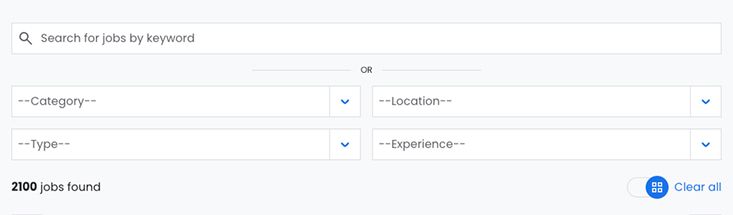 Effortlessly find relevant job opportunities using keyword search or dynamic filters for category, location, type, and experience.
Effortlessly find relevant job opportunities using keyword search or dynamic filters for category, location, type, and experience.
Secure application form
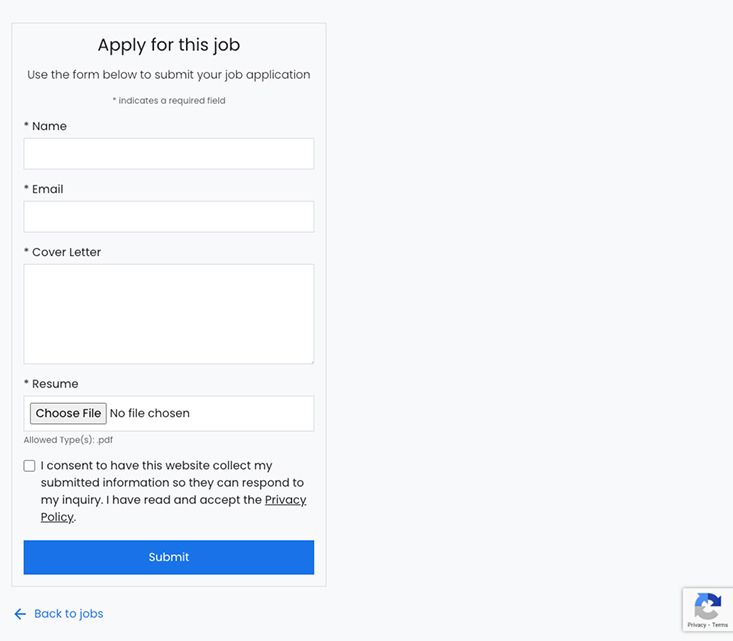 Apply for jobs with confidence-featuring robust frontend and backend validation, plus Google reCAPTCHA integration for enhanced security.
Apply for jobs with confidence-featuring robust frontend and backend validation, plus Google reCAPTCHA integration for enhanced security.
Flexible job listing layouts
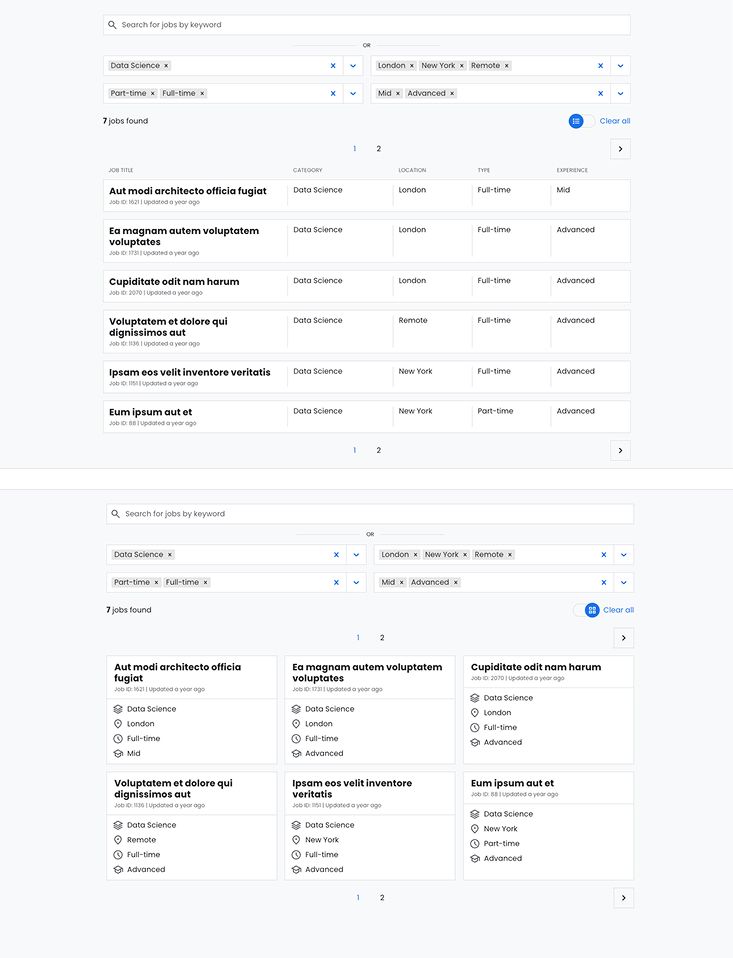 Seamlessly switch between list and grid layouts to suit your browsing preference, using the convenient toggle switch for a personalized experience.
Seamlessly switch between list and grid layouts to suit your browsing preference, using the convenient toggle switch for a personalized experience.
Full RTL language support
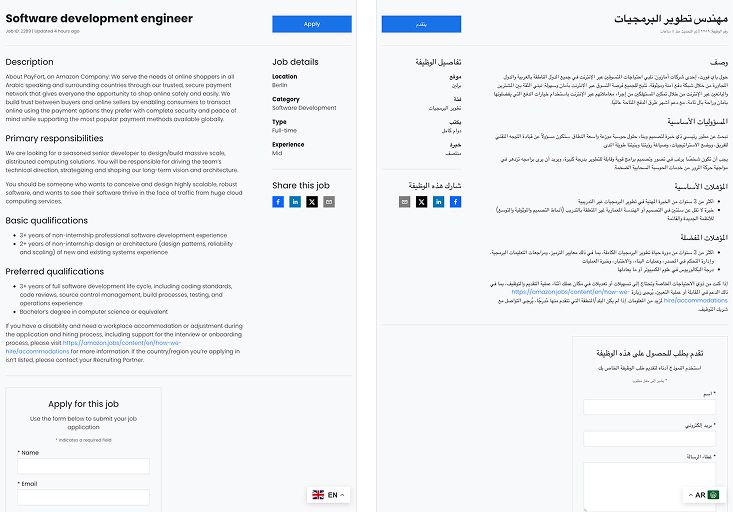 Experience flawless localization as the interface adapts perfectly for right-to-left languages, ensuring accessibility for all users.
Experience flawless localization as the interface adapts perfectly for right-to-left languages, ensuring accessibility for all users.
Theme customization
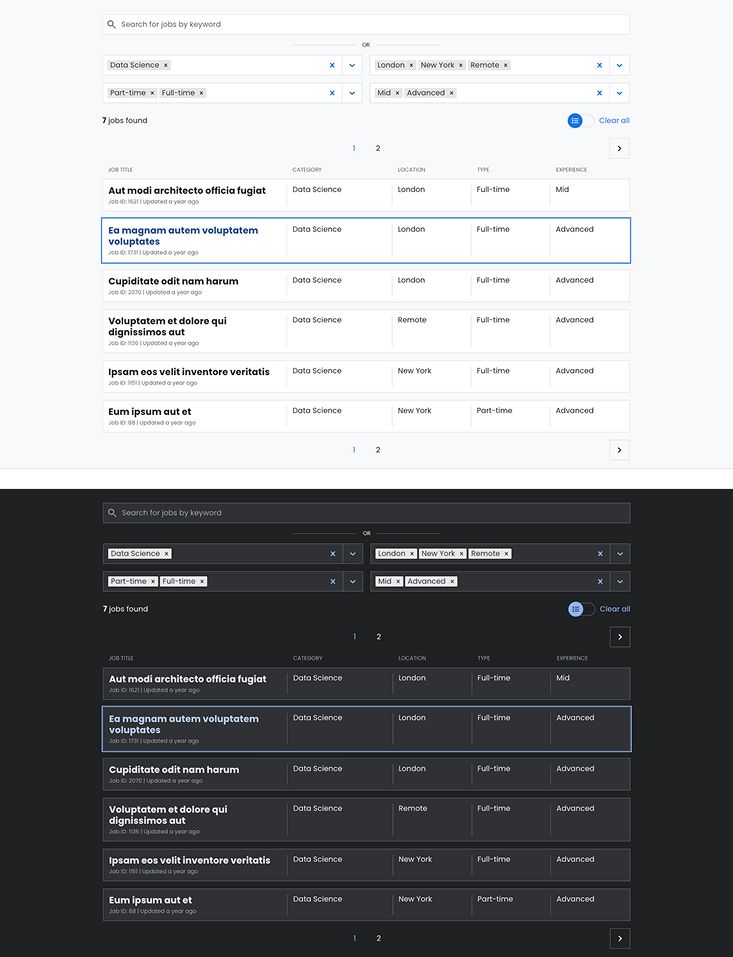 Tailor the look and feel to match your brand-create your own unique color scheme for maximum flexibility.
Tailor the look and feel to match your brand-create your own unique color scheme for maximum flexibility.
Responsive design across devices
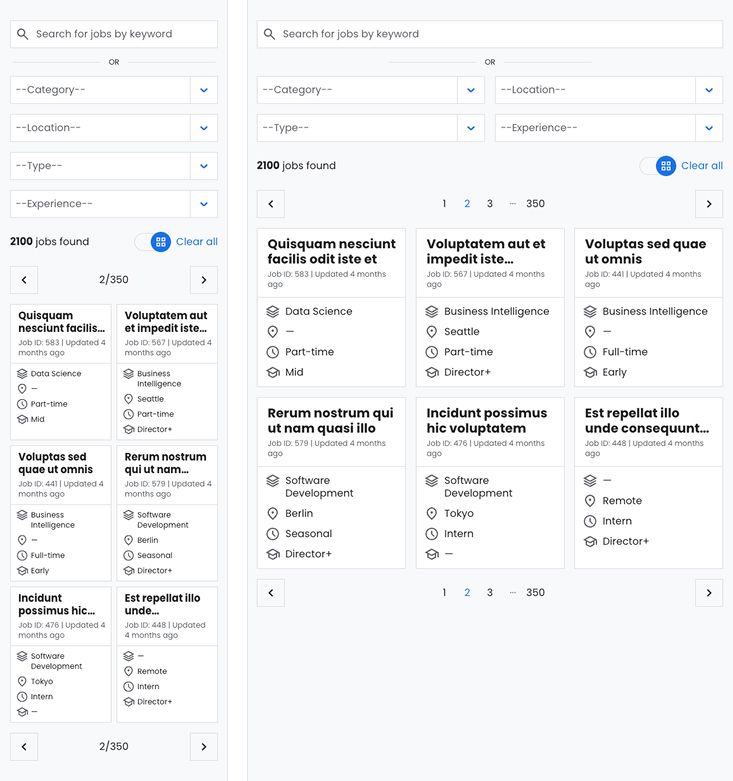 Enjoy a consistent and optimized user experience, whether you're browsing on mobile or desktop-JobLister adapts seamlessly to any screen size.
Enjoy a consistent and optimized user experience, whether you're browsing on mobile or desktop-JobLister adapts seamlessly to any screen size.
Job details page
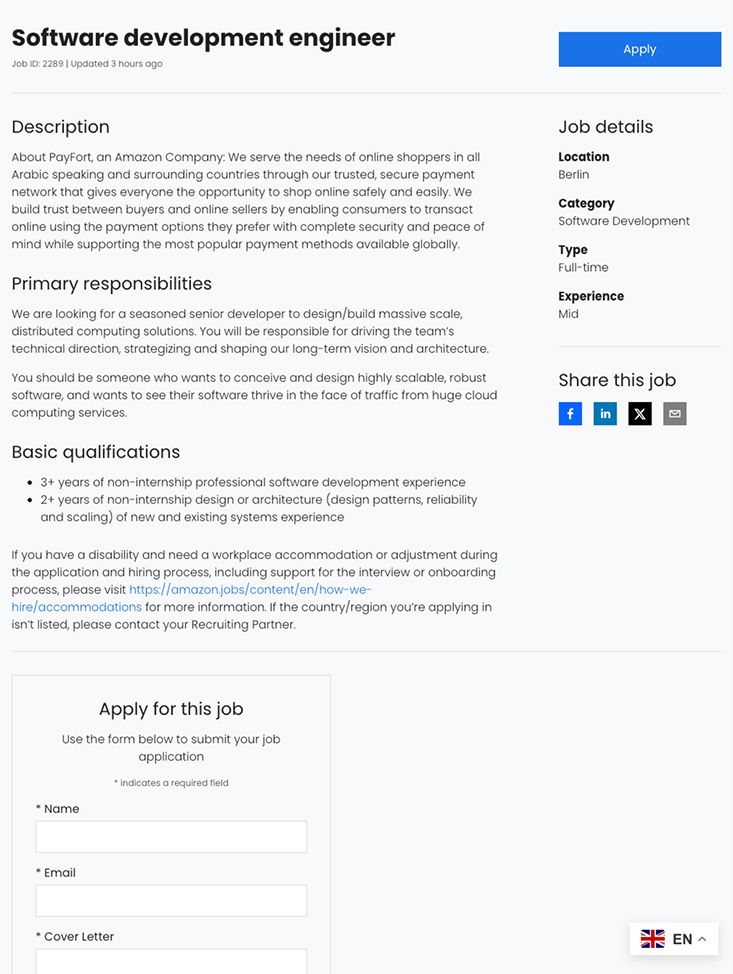 Discover everything you need to know about a position-including a full description, key details, and an easy-to-use application form-all accessible from one clear, applicant-friendly page.
Discover everything you need to know about a position-including a full description, key details, and an easy-to-use application form-all accessible from one clear, applicant-friendly page.
Admin "Settings" page
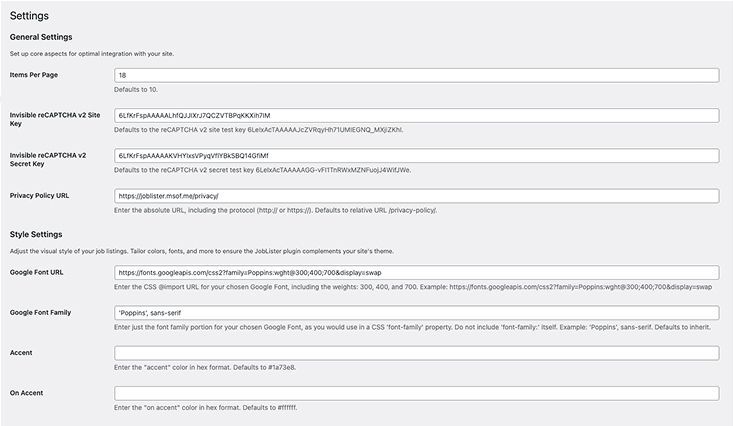 Easily configure plugin options: set items per page, manage reCAPTCHA keys, choose Google Fonts, and fine-tune the color system-all from a user-friendly page.
Easily configure plugin options: set items per page, manage reCAPTCHA keys, choose Google Fonts, and fine-tune the color system-all from a user-friendly page.
Admin "Jobs" & "Applications" pages
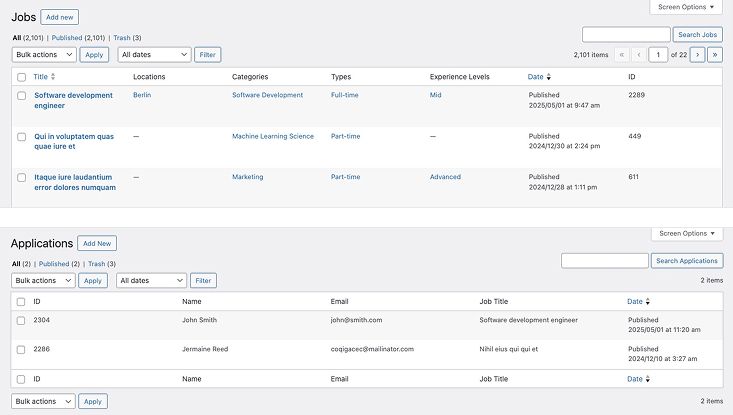 Efficiently manage your listings and applications: search, sort, and organize all jobs and candidate submissions from dedicated admin pages.
Efficiently manage your listings and applications: search, sort, and organize all jobs and candidate submissions from dedicated admin pages.
Admin "Edit Job" page
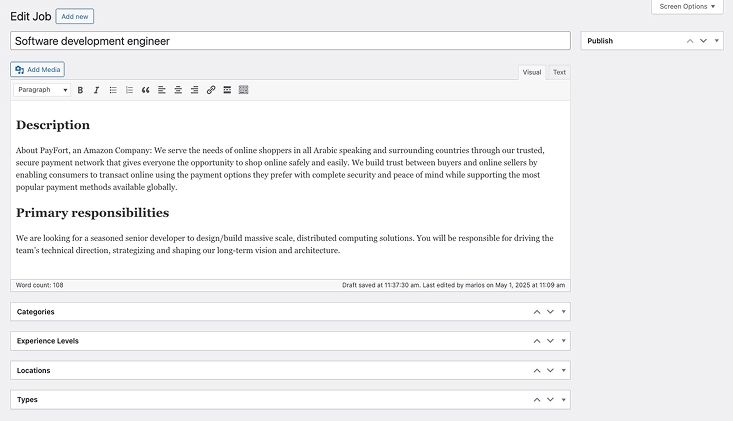 Easily manage individual job listings with a clean, user-friendly editing page for updating titles, descriptions, and job details.
Easily manage individual job listings with a clean, user-friendly editing page for updating titles, descriptions, and job details.
No results states
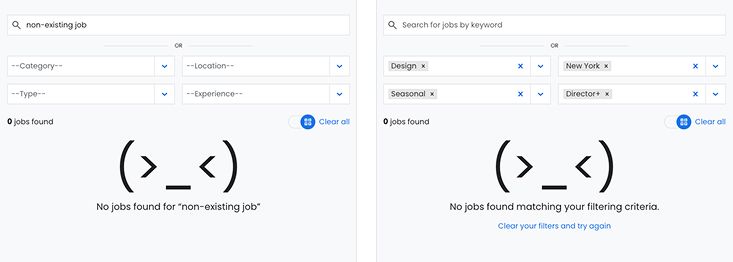 Clear messaging guides users when no job listings match their search or filter criteria, providing a helpful and frustration-free experience.
Clear messaging guides users when no job listings match their search or filter criteria, providing a helpful and frustration-free experience.
Submission feedback messages
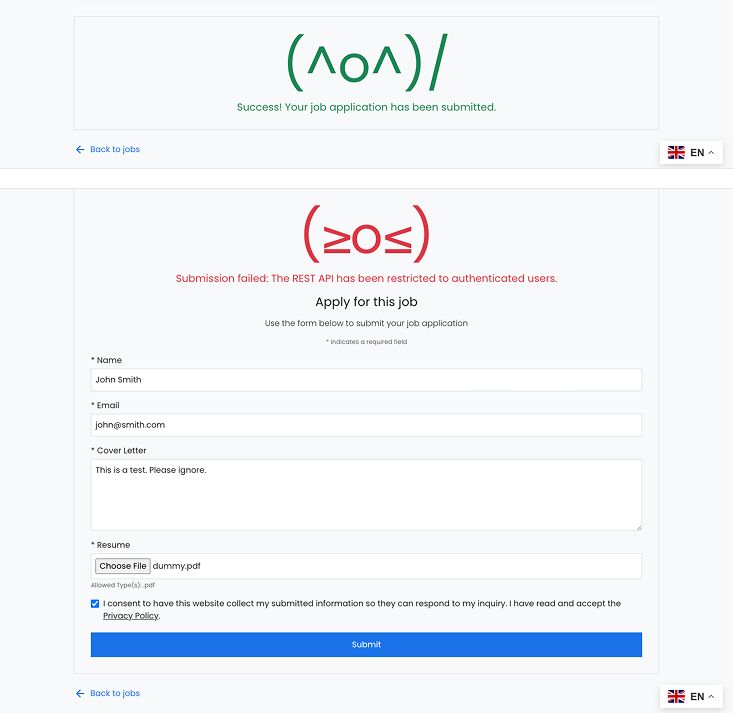 Instantly inform applicants of their submission status with clear success and error messages, ensuring transparency and user satisfaction.
Instantly inform applicants of their submission status with clear success and error messages, ensuring transparency and user satisfaction.
Conclusion
Developing JobLister was an invaluable experience that deepened my expertise in:
- React.js development for Single-Page Applications.
- WordPress plugin architecture and REST API design.
- Creating accessible, performant solutions tailored to real-world needs.
Interested in learning more about my work? Explore other projects or connect with me on LinkedIn. Let’s discuss how my skills can contribute to your team!
- Share this page